Live Enhancement Suite has been discontinued.
Click here to learn moreOpen a fully customisable menu of devices with just a double right-click . You can customise which devices appear and how they are categorised. You can even add menus within menus now!
With 1.2, Live Enhancement suite is finally available on macOS! You can even use the same config files on both platforms.
Open a timer that tells you how long you've been working on a project for, just like in FL. This timer can be set to either activate only when you're in Live, or whenever Live is open.
Press Ctrl + Alt + W to quickly close all open plugin windows. A massive timesaver to declutter your interface when opening those crowded sound design racks with 300 VSTs.
Press Alt + X while hovering over a track to quickly clear it of all of its clips. Useful when duplicating tracks.
Hold the ~ Tilde key (or another key of your choice) to draw notes into the piano roll easily. Properly, not like Draw Mode.
Double right-click the piano roll to select a scale and stamp a scale on your piano roll. No more getting confused about whether your notes are in key or not.
Press Right Alt + L to quickly place a locator wherever you are. Live doesn't include a shortcut for this, so we have.
Simply hold down the middle mouse button to pan. No more having to hold Ctrl + Alt to pan. Windows only.
Press Ctrl + Alt + S to quickly save another version of your project and automatically number it, similarly to FL Studio.
Ctrl + Shift + Z to redoAlt + E to view envelope mode in piano rollAlt + C while hovering over a track to colour its clipsSee what these acts are saying about Live Enhancement Suite:

Yo the enhancement suite is seriously speeding up my workflow

haha fuck yeah that's sick
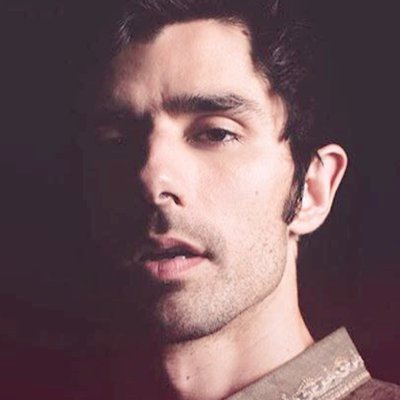
Congratulations on a game changer surely about to catch wildfire in the production community

i approve of the live enhancement suite

wow. i need it.

damn im ryl liking this, seems so useful if u wanna go quicker

this is actually fucking nuts, its crazy

LES IS AMAZING

DUDEEE THIS IS LIFECHANGING

I love what you did with LES!💪

excited to use this as a part of my workflow

THANK YOU SO MUCH FOR THIS!!!! GAME CHANGER!

awesome man! we are planning to get into streaming some production stuff so i’ll be repping <3

you are an absolute legend. gonna save me so much time.

Amazing can’t wait to check this out

LES is the epicest of the epic plz buy jk its free even better

this makes an already great program that much better.. if you're on ableton, you NEED this